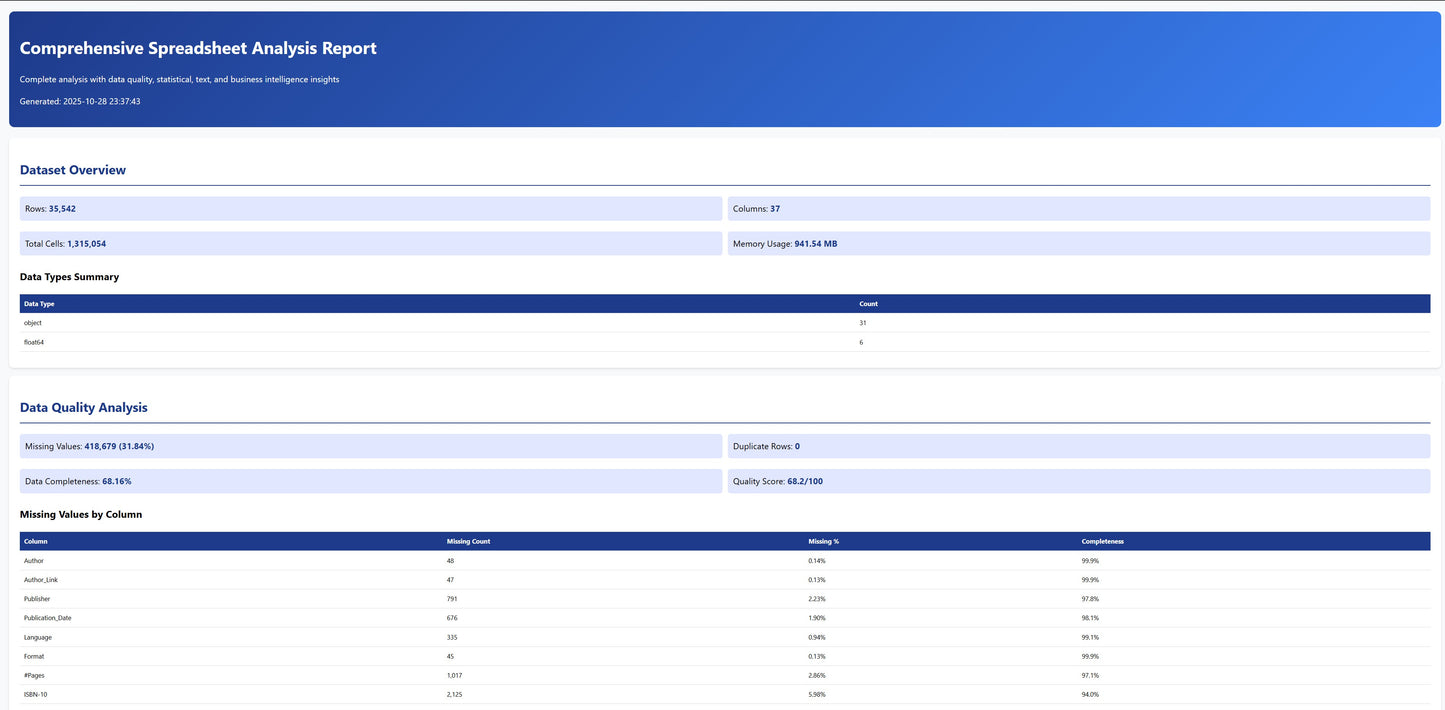All Features at a Glance
Operating System Requirements
What our customers say
Trusted by thousands of happy customers
I used to spend hours manually splitting and merging Excel files. SheetFlow cut that down to seconds. The interface is clean, and the automation features work flawlessly. Easily one of the most valuable tools in my workflow.
2 days ago
I’m not a technical person, but SheetFlow made everything easy. I merged 100+ files for a report in one click. The time saved paid for the tool immediately!
1 week ago
SheetFlow handles repetitive spreadsheet tasks with perfect precision. No crashes, no confusing setup — just fast, reliable automation. Highly recommended.
2 weeks ago
My clients send messy spreadsheets all the time. SheetFlow helped me organize, split, and merge files quickly, which made my work look more professional. I love how lightweight and efficient it is.
3 weeks ago
Our team handles hundreds of Excel files weekly. SheetFlow streamlined everything — splitting, merging, converting — all with a few clicks. It reduced manual work and errors dramatically.
1 month ago
I’ve tried many utilities, but none were as straightforward and reliable as SheetFlow. It feels like a professional-grade tool without the complexity. Worth every dollar!
1 month ago